Will my phone work in Japan? A Quick Guide for Android & iPhone Users
Traveling to Japan is exciting, but staying connected can be a challenge. So I put together a quick guide to help you understand if your phone will work and explore your options:
Compatibility Check
- Network Bands: Japan primarily uses 4G/LTE bands 1 (2100 MHz) and 18 (1800 MHz). Most modern phones released in the past few years support these bands, but older models might not.
- Phone Lock: Check if your phone is “unlocked.” Locked phones only work with your local carrier, not foreign networks. You can usually get your phone unlocked for free after fulfilling your contract.
Android Users
- Settings: Go to “Settings” -> “Network & Internet” -> “Mobile network.” Look for “Network bands” or a similar option. If bands 1 and 18 are listed, your phone is likely compatible.
- Third-Party Apps: Download a free app like “Network Signal Guru” or “CellMapper” to see supported bands and network coverage in Japan.
iPhone Users
- Model Check: Visit Apple’s official list of compatible models: https://support.apple.com/iphone. Find your model and search for bands 1 (2100 MHz) and 18 (1800 MHz) under the “Cellular” tab.
- Settings: Go to “Settings” -> “Cellular” -> “Carrier.” If “Do Not Disturb” and “Personal Hotspot” are the only options, your phone is unlocked.
Options if Your Phone Isn’t Compatible
- Prepaid SIM Card: Buy a prepaid SIM card either before you depart. Your phone needs to be unlocked. The NIPPON Sim brand is reliable and doesn’t require a contract or setup. It’s plug and play for either 7 days, 30 days, or 180 days.
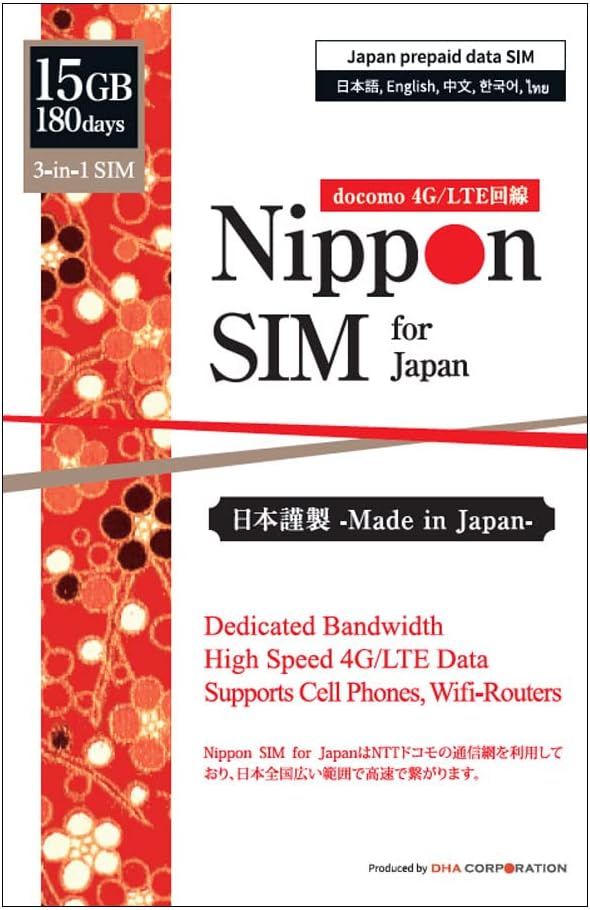
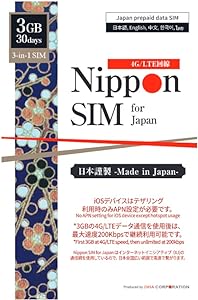
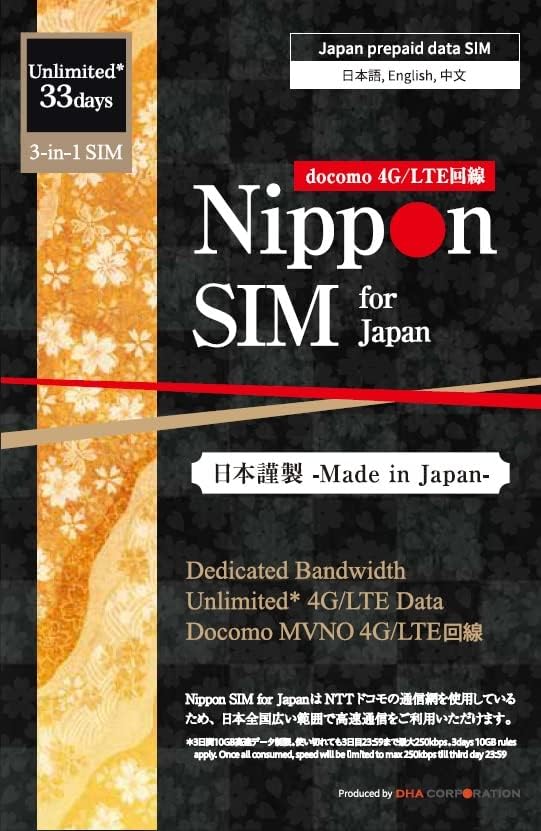
- Buy a prepaid SIM on arrival. All major airports in Japan have kiosks during business hours and vending machines outside of hours with prepaid SIM cards.

- Pocket Wi-Fi Rental: Rent a portable Wi-Fi device that creates a personal hotspot for multiple devices. Convenient for group travel or frequent location changes.
- International Roaming: Enable roaming with your home carrier, but be aware of potentially high charges. Contact your carrier for pricing details before leaving.
Additional Tips
- Download Offline Maps: Save Google Maps or other map apps for offline use to navigate even without internet.
- Turn Off Data Roaming When Not Needed: Avoid accidental charges by disabling data roaming when using Wi-Fi.
- Consider Travel Insurance: Some travel insurance plans cover phone damage or loss abroad.
By understanding your phone’s compatibility and exploring available options, you can ensure smooth communication and stay connected throughout your Japanese adventure!
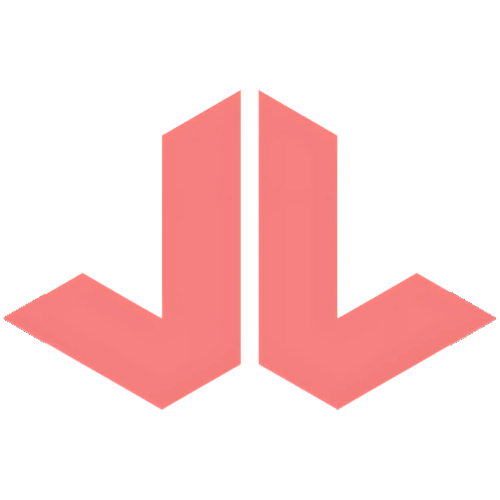
Your article helped me a lot, is there any more related content? Thanks!
Thank you for your sharing. I am worried that I lack creative ideas. It is your article that makes me full of hope. Thank you. But, I have a question, can you help me?
Your point of view caught my eye and was very interesting. Thanks. I have a question for you.
Thanks for sharing. I read many of your blog posts, cool, your blog is very good.
I don’t think the title of your article matches the content lol. Just kidding, mainly because I had some doubts after reading the article.
Can you be more specific about the content of your article? After reading it, I still have some doubts. Hope you can help me.
Your point of view caught my eye and was very interesting. Thanks. I have a question for you.
Your article helped me a lot, is there any more related content? Thanks!
Can you be more specific about the content of your article? After reading it, I still have some doubts. Hope you can help me.
Your article helped me a lot, is there any more related content? Thanks!
Thank you for your sharing. I am worried that I lack creative ideas. It is your article that makes me full of hope. Thank you. But, I have a question, can you help me?
Thanks for sharing. I read many of your blog posts, cool, your blog is very good.
Thanks for sharing. I read many of your blog posts, cool, your blog is very good.
Thanks for sharing. I read many of your blog posts, cool, your blog is very good.
Your point of view caught my eye and was very interesting. Thanks. I have a question for you.
Thanks for sharing. I read many of your blog posts, cool, your blog is very good.
Thank you for your sharing. I am worried that I lack creative ideas. It is your article that makes me full of hope. Thank you. But, I have a question, can you help me?
Can you be more specific about the content of your article? After reading it, I still have some doubts. Hope you can help me.
Can you be more specific about the content of your article? After reading it, I still have some doubts. Hope you can help me.
Thanks for sharing. I read many of your blog posts, cool, your blog is very good.
Thanks for sharing. I read many of your blog posts, cool, your blog is very good.
I don’t think the title of your article matches the content lol. Just kidding, mainly because I had some doubts after reading the article.
Thank you for your sharing. I am worried that I lack creative ideas. It is your article that makes me full of hope. Thank you. But, I have a question, can you help me?
Can you be more specific about the content of your article? After reading it, I still have some doubts. Hope you can help me.
Can you be more specific about the content of your article? After reading it, I still have some doubts. Hope you can help me.
Your article helped me a lot, is there any more related content? Thanks!
Thanks for sharing. I read many of your blog posts, cool, your blog is very good.
Can you be more specific about the content of your article? After reading it, I still have some doubts. Hope you can help me.